I’ve had the new Adobe CS4 package for about a week now, which includes the latest versions of Photoshop, Flash, Dreamweaver, InDesign, Illustrator, etc. I still haven’t goofed around with all the new features yet.
For geeks like me, the experience of getting new software is a bit like those old mail order offers where you can get 12 new CDs at one time? Then you get it all one day and you don’t know where to start? It’s a like that.
Anyway, so I’m like a kid-in-candy-store trying out the new features here and there. Here are some quick things I’ve noticed:
Interface
For you platform geeks out there, notice how the MAC version of CS4 is getting to look more and more like their PC counterparts? I think I like the trend. When I made the switch to Mac this past year, one of the things that bugged me about CS3 in particular was the stupid floating panels. Maybe I could have modified the preferences I don’t know, but CS4 has certainly proven to be easier to use so far. I love the Dreamweaver interface above, it’s so easy to use.
Vertical split screen [angel music here] WAAAAAAAAAAAAA [end angel music] I never knew I needed this before, but now with this new layout feature I don’t know why this wasn’t implemented for Dreamweaver long ago.
Animation
I just spent the last 4 weeks trying to teach my class how to tween objects in Flash, now they’ve added a new thing called “Motion Tweening”. The old technique is now called “Classic Tweening”. Thanks guys…I’m classic now. Bottom line, it’s easier to animate sequences now in Flash, BUT now it’s going to be an extra challenge for me now teaching yet another technique to a new classroom of students.
Notice the interface again…clean and uncluttered. The stage is more visible and they moved the timeline window to the bottom. I think we could have always modified the workspaces to our liking in the past, but I like how they’ve thought ahead to make the workspaces more uncluttered.
3D
So Photoshop CS4 now has 3D features. And now the big thing is that it has what they call “Content Aware Scaling” which I haven’t tried yet but I know I’ll use when I get a picture that’s cropped poorly. Dodging and Burning is more effective now. CS4 runs on 64-bit so I’ve actually noticed a little performance boost on my MacPro (it did crash bad once though)
Kid in a candy store man….I’ve yet to even get into Illustrator and InDesign yet…

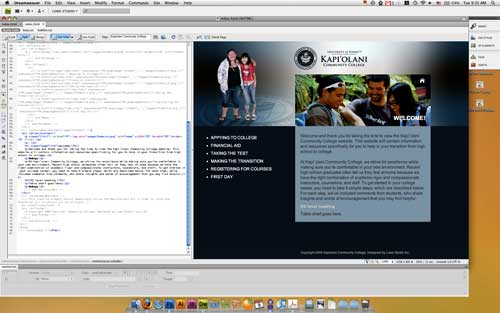
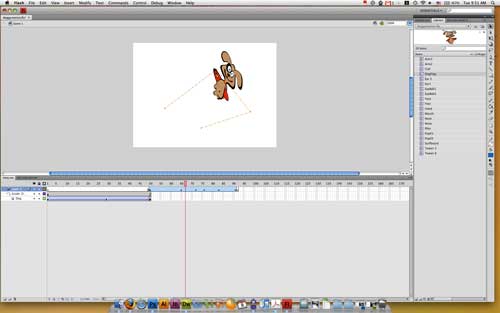
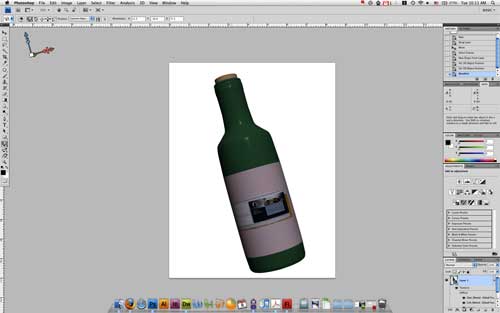
 LoweStudio Inc was founded by me, Raphael Lowe, a Honolulu based illustrator and web designer. I presently design and manage a few dozen commercial websites, but my main focus these days is acting as the head developer for Kapiolani Community College and teaching
LoweStudio Inc was founded by me, Raphael Lowe, a Honolulu based illustrator and web designer. I presently design and manage a few dozen commercial websites, but my main focus these days is acting as the head developer for Kapiolani Community College and teaching
Hey, 2 days into CS4 Photoshop and I’d tell the CS3 people to save their money. I get tired of software companies making annoying changes and expecting prosumers to shell out another 4-600 dollars for more bloated software. I am so frustrated with how the document windows always want to stick together I could scream. Adobe I love you guys but you guys suck this time for Photoshop as far as this photographer/designer is concerned.